
Gated Content Blog: Case Study
In today's information age, businesses and stakeholders alike are looking to gain more insight into the lives of their viewers, readers, consumers and possibly competition. One way to do so is to gate content - the method in which users are asked to provide information via online form in order to access “privileged” content such as blogs, articles and videos. The request for information is a way to better understand users, in an attempt to provide better, more targeted content and therefore more efficiently and effectively produce better quality leads.
Below is a case study of two ways gated content can be presented to a user via an online blog.

Concept 1: Full Landing Page
Creating full landing pages for your gated material is one way to provide prospects with a valuable exchange of information.
We as marketing designers know that creating compelling products can easily maximize the rate of acquisition and keep costs low. The quicker you gain a prospects' trust, the less money you have to spend winning them over. Therefore, presenting users with lively landing pages once they have clicked on a link to your blog post, will likely add greater value to your product.
In this case study the first concept creates a landing page that proposes a newsletter “program,” and treats readers as “members.” This creates the illusion that users will be a part of something bigger. In this way, we can attempt to minimize the sense of buyer's remorse - the regret we feel after coughing up our email address to yet another subscription.

The creation of this “membership program” is really none-other than a traditional newsletter - with the exception of a few unique add ons. The concept of INBOUND, a prioritized newsletter, would offer access to all future gated content on the blog platform. This way, users would only have to “sign up” once, and possibly verify their email later on, to gain access to all future blog posts.
In addition, the newsletter offers access to continued interactions with readers through their inbox and also adds value to them by creating a unique ‘cliff note’ version of each blog before they dive in. This of course would give just enough information to hook the reader into wanting to know more, ensuring they will click through to read the full article.
Lastly, providing a way to opt out of inbox newsletters while still allowing access to blog articles gives readers a sense of ease. This way, marketers can still capture user information while focusing on those who would like to remain more engaged by continuing to receive weekly emails.
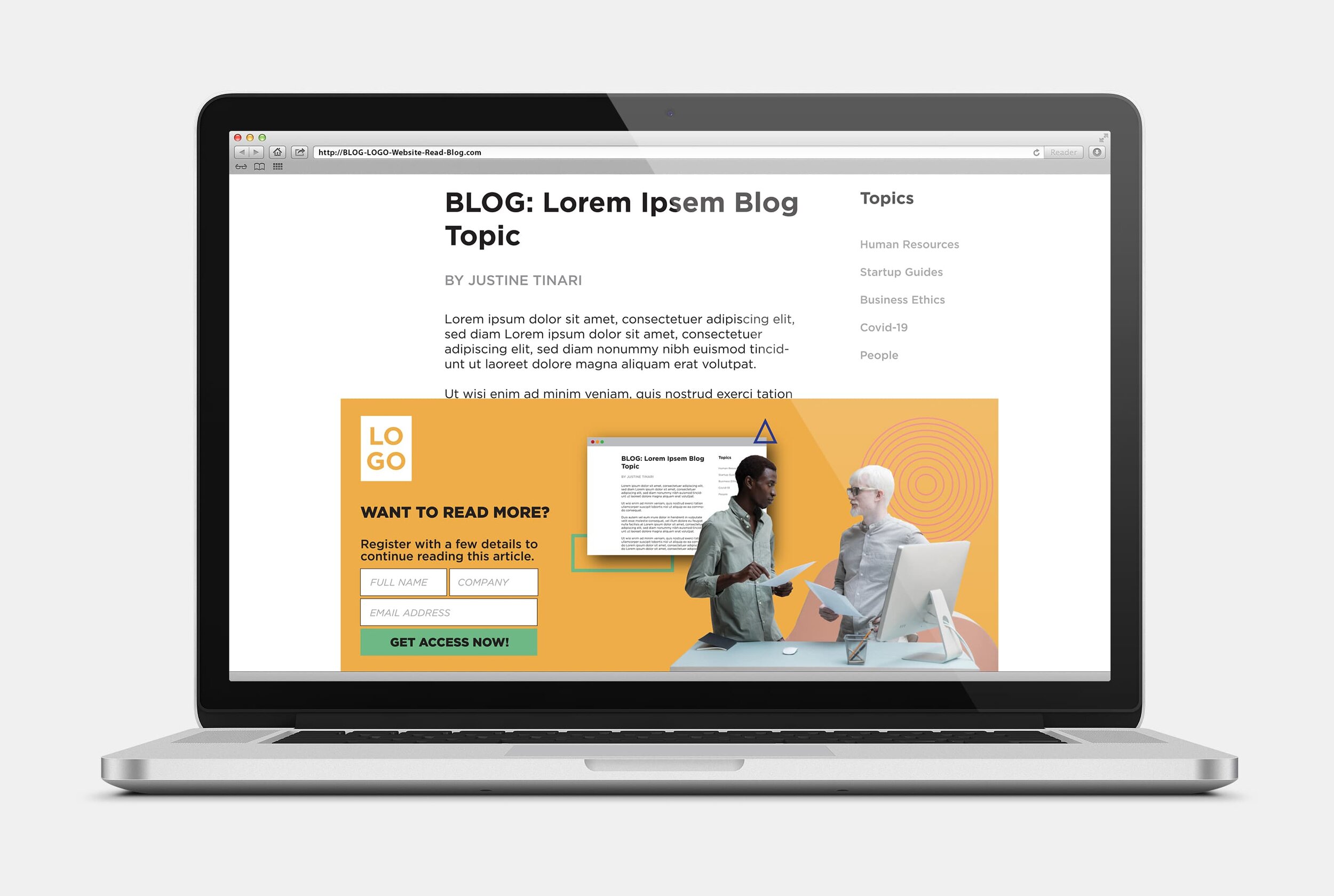
Concept 2: Set a Hook - Let users read
Another way to gate content is to first set a “hook.” Ideally, users will be migrating to the blog page because they have already read a portion of content that they found interesting - hence why they clicked through. Allowing users to then read roughly two paragraphs, or at least one scroll of their or phone, would give readers just enough interest to want to keep reading.

The idea is to set a hook with content that is interesting enough to want to continue accessing your resource, but doesn't necessarily divulge all of the value they were looking for. After 30 seconds on the page or one scroll, a pop up would then deploy asking users to provide information in order to resume. Giving readers the beginning of the article allows them to invest in the story enough that they will think twice before clicking away.
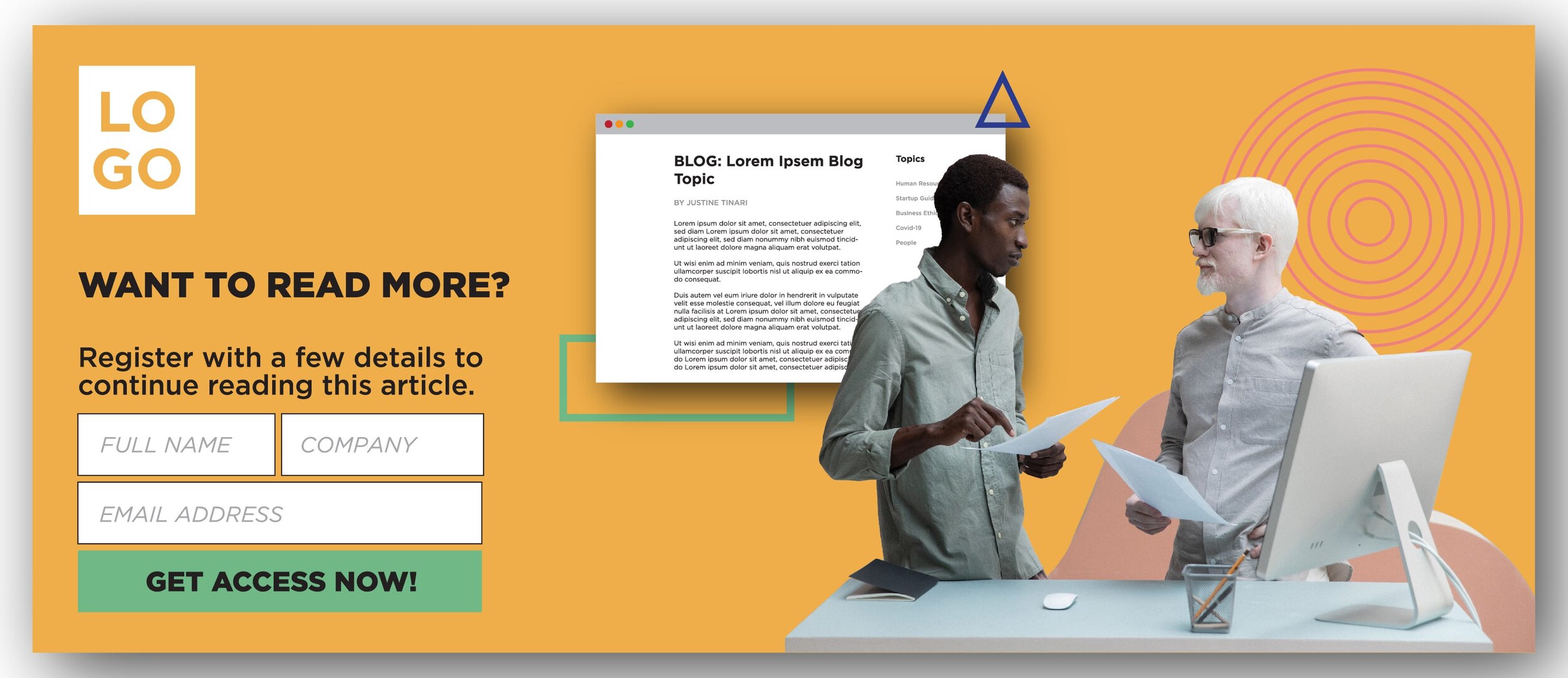
Woman Holding Laptop Mockup Provided by: <a href="https://www.freepik.com/psd/mockup">Mockup psd created by freepik - www.freepik.com</a>
Open Laptop Mockup Provided by: <a href='https://www.freepik.com/psd/mockup'>Mockup psd created by aleksandr_samochernyi - www.freepik.com</a>